Git
Git is a distributed version control system (VCS) tool used for tracking source code during development. Utilizing Git improves collaboration among fellow developers.
What Is Git?
Git is one of many VCS that are there in the market but it simply is the most popular among the developers. It allows flawless management for large and small projects. The basic difference between Git and other VCS is mainly the way they store their files. Generally, VCS other than Git store files in the form of a list as file-based changes (this is known as delta-version control system). But Git on the other hand saves the data in the form of snapshots of the file-system. Whenever you commit some changes to the project it will take the snapshot and save it with a reference and for efficiency, it does not take the snapshot if the file is not changed it just links it to the previous ones. It was first created by Linus Torvalds in 2005 for the development of the Linux kernel.
How Does Git Work?
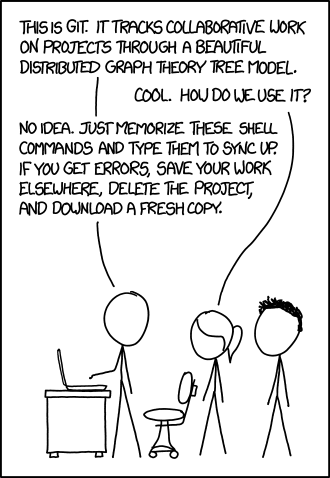 Source: Nvie: Git understanding
Source: Nvie: Git understanding
Git is a lot more complicated than its looks at it's front-end command line. Let's have a look at it.
Data Model
When you make a repository, do some changes, and create a commit, Git generates a 40-Character checksum (SHA1) hash. These hashes are created for every object and the first two characters of the checksum are for the directory name and the rest of them are for the file name. There are three types of objects created by Git.
- First, is the blob object which stores the snapshot of the files that we committed (there is a set of n objects for n committed files).
- Second, it creates the tree object which contains the list of all committed files having a pointer to blob objects.
- The third and final object is the commit object that has the pointer to the tree object.
Branching
A branch is an independent line of development for a particular project with its commits. How does Git does the branching? On the surface, it looks like a list of commits. However, Git only tracks the latest commit on the branch. Knowing the newest change, Git can easily reconstruct the whole commit list. A pointer named head which has a reference to the checkout branch (checkout branch tells Git to record all new commits on that branch) and is also used for tracking.
Index
According to the Git's point of view, it has mainly three areas: Working directory, staging area, and the repository. When we work on a project on our local machine, Git stores the changes in your computer's filesystem is working directory. The changes that are made to the project will remain in the working directory unless we add them to the staging area using the git add command. The staging area describes the initial state of the new commit. You can use the staging area to fine-tune the commits by adding or removing until it suits you, after which you can do git commit to save it to the directory as an object. For this process, Git doesn't use any directory but on the other hand, it uses an index which can be used to tracks changes.
Why You Might Want the Git
- Git is much faster than Subversion (an alternative VSC tool)
- Git's repositories are much smaller than Subversions.
- Git was designed to be fully distributed from the start, allowing each developer to have full local control.
- Git branches are simpler and less resource heavy than Subversion's.
- Git branches carry their entire history.
- Git provides better auditing of branch and merge events
- Git's repo file formats are simple, so repair is easy and corruption is rare.
- Git repository clones act as full repository backups.
Problems Git Helps to Solve
- Lack of version control
- Poor Code quality
- Lack of teamwork / Lack of team contribution
- Dependency oriented development (Wait times)
How to Implement Git
There are a lot of ways that you can start. For your guidance, I have compiled a beginner guide.
- First, download Git. For Windows, you can download it from here. For Linux use this command
sudo apt-get update $ sudo apt-get install git. For MacOS you can download it from here. - Create an empty repository with the
git initcommand. You can clone a repository using thegit clone /path/to/repositorycommand. If you are using a remote server you can usegit clone username@host:/path/to/repositoryinstead. - If you want to add a feature to your project but don't want to disturb the original project you can make a branch out of the main project by using
git checkout -b feature_xcommand. You can switch to the original project by using thegit checkout mastercommand. Remember unless you push the branch usinggit push origin <branch>it will not be publicly available. - Now make the changes in the repository according to your need. (This step will follow the workflow that was discussed above)
- Add your changes the INDEX using
git add <filename>. - Commit these with
git commit -m "Commit message"(Read more about commit naming rules). - Now the changes that you have made are in the head to send it to the remote repository use
git push origin master. If you have not cloned the repository you can usegit remote add origin <server>.
Hurrayy!! you created your first branch commit with knowing what exactly goes in the backend.
Common Pitfalls of the Git
- User interface maturity
- Access controls
- Developer updated Git binary files by hand and lost content history
- Not enough understanding of Git commands
Resources for Git
Want to write for DXKB?
Feel free to contribute. People from DXKB community will be more than happy.
Related articles
ALL ARTICLES
Git Flow
Git Flow is a specific branching system for Git. It helps the team to better control and add different project versions.
Read morePull Requests
Pull requests tell other team members that you changed something in the code and pushed the change to a branch in a git repository. Then other members can review and discuss the changes before the changes are merged into the master branch.
Read moreContinuous Integration
Continuous Integration is a software development practice that makes developers integrate code changes into a shared repository routinely and frequently. Usually, each person integrates at least daily and that ensures them that their code changes do not break anything.
Read moreCode Review
Code Review is an important practice for checking each other's code. The reviewers are other developers from the team. The goal is to uncover potential mistakes that could slip through testing.
Read moreFail Fast
Fail Fast is a method used during a recurrent approach to determine whether an idea has a value for the client or solution. An important goal is to minimize losses when testing reveals something is not working and quickly try something else.
Read moreALL ARTICLES