Runbook
Runbook is a set of instructions on how to run a computer system. Or how to troubleshoot the system. It is an important tool for people who are unfamiliar with the system and need the basic information (for example, how to start it, stop it, debug etc.).
What Is a Runbook
A Runbook (also referred to as a playbook) is a compilation of procedures and operations that describe how to run a computer system or network. Runbook typically contains procedures for starting, stopping, debugging and supervising the system. It is typically created by technical writers and it often contains step-by-step decision trees (often with a timeline):
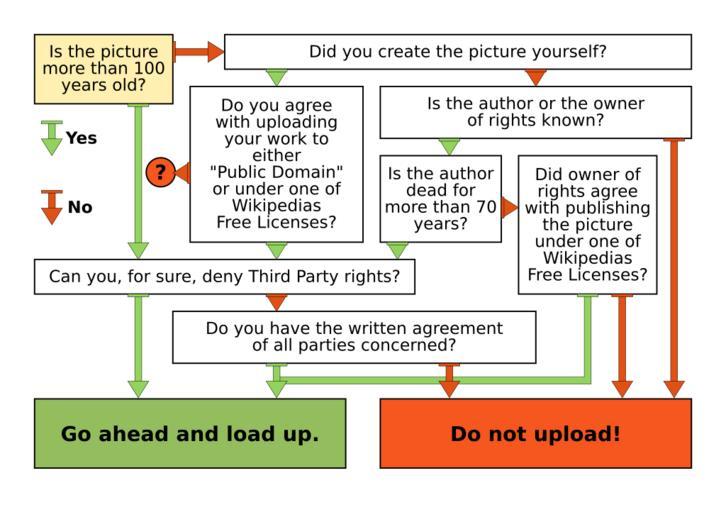 Source: Dfarq: What is a runbook?
Source: Dfarq: What is a runbook?
The goal of a Runbook is to allow other operators, with prerequisite expertise, to run and troubleshoot the system effectively. Runbooks can be electronic or an actual book. The electronic version offers an advantage of copy+paste the commands which speeds up the procedure. Runbook automation allows you to automate the operations using tools, such as Rundeck, or Microsoft Azure.
There are two types of Runbooks:
- Specialized Runbooks are about fixing specific issues.
- Generalized Runbooks focus on day-to-day checks to make sure things run smoothly.
Why You Might Want the Runbook
- Runbook allows people who are unfamiliar with the incident to receive specific instructions on how to resolve it.
- It lets you focus on important tasks without worrying that you will not remember all the procedures.
- Also, the more you put into your Runbooks, the more likely are your products reproducible and therefore sellable.
Problems the Runbook Solves
- Increased cost
- Poor code quality
- Meaningless work
- Unhappy clients
- Toxic Team Culture
- Knowledge hoarding
- "Not my problem" mentality
How to Implement the Runbook
Runbook should contain the minimum information necessary to successfully perform a specific procedure. If you want to document a specific task you are just about to make, follow these steps:
- Record your screen while performing the task.
- Play the recording and pause every time you made an action.
- Write notes about each action. Make a step-by-step procedure.
- Take screenshots for actions that need a better explanation.
Your Runbook should have consistent formatting and naming convention so it is easy to navigate. Use standardized language to avoid any confusion. Specify goals for each Runbook and mention prerequisites and timelines for each task.
Common Pitfalls of the Runbook
- Not updating Runbooks thoroughly enough
- Not revising Runbooks
- Not synchronizing Runbooks within each system
Resources for the Runbook
- Will Code For Food: The Example Runbook
- VictorOps: The Checklist for Running Your Runbooks
- Dfarq: What is a runbook?
Want to write for DXKB?
Feel free to contribute. People from DXKB community will be more than happy.
Related articles
ALL ARTICLES
User Stories
In an Agile environment, teamwork is divided into small pieces called User Stories. It helps with sprint planning. They are written in a basic language.
Read moreOperations Logbook
Operations Logbook allows you to collect, store, and share data in real time and dig your historical data easily. Record every incident and every important event related to your project.
Read moreProper Bug Reporting
Proper bug reporting is a crucial practice for development. It helps to understand where the product lacks its functionality or performance. Bug reports are descriptions of bugs found by testers.
Read moreLicense in Repository
Every product should be covered by a license. It is your creative work, you own it and you should decide what other people can or cannot do with it.
Read moreSoftware Documentation
Software documentation explains how the product works or how to use it. Different types of software documentation are created through the whole product development lifecycle.
Read moreALL ARTICLES